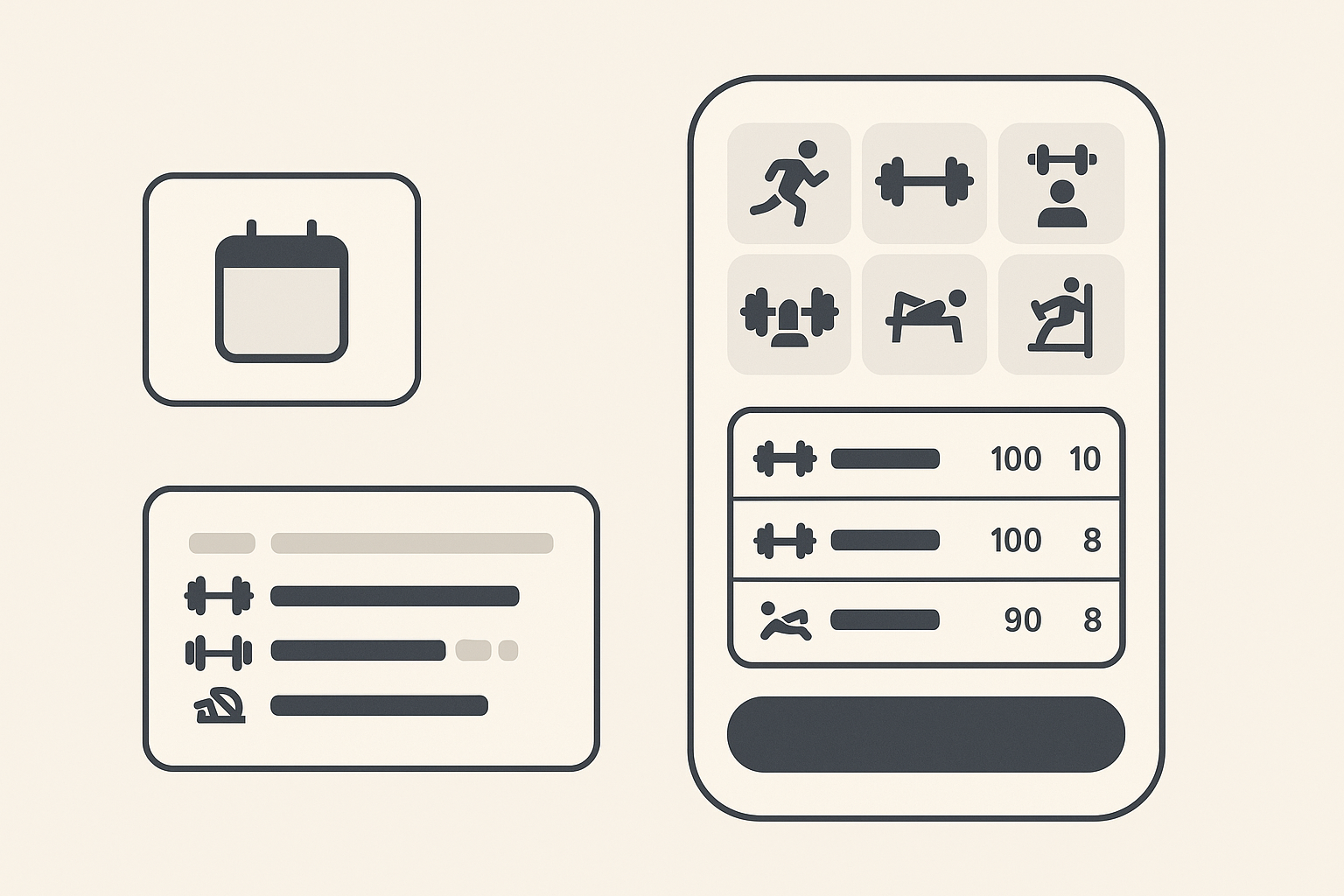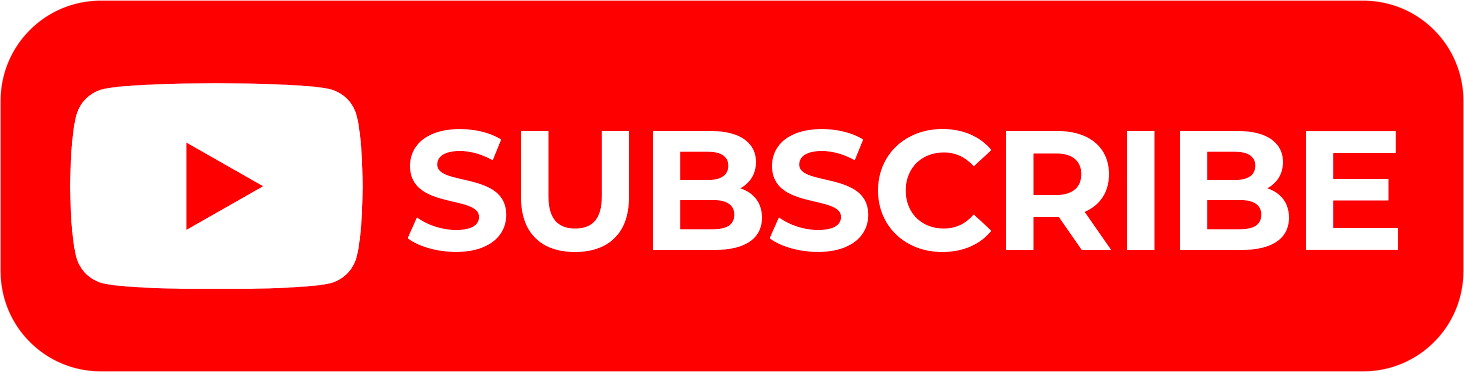Contents
- Introduction
- 1. Plan your workouts in advance
- 2. Log your sets like a pro
- 3. Why it’s better than a notebook or a note app
- 4. Analyze your progress
- 5. Save time and boost motivation
- Conclusion: Who is Fitlapse for?
- Coming soon…
Introduction
If you want to make progress in your fitness journey, there are two golden rules:
- Train consistently
- Do better than last time
But how can you tell if you’re truly improving when you’re not tracking anything?
And how do you structure a week of workouts efficiently without wasting time before every session?
That’s exactly where an app like Fitlapse makes a huge difference.
1. Plan your workouts in advance
With Fitlapse, you can:
- Choose exercises from a well-illustrated library (machines, free weights, bodyweight)
- Create custom workout routines based on your goals (strength, bulking, cutting, cardio…) and the muscle groups you want to target (legs, back, chest, abs, etc.)
- Schedule sessions on specific dates, so your week looks like a real workout program
✅ Planning ahead helps you stay consistent, especially when motivation comes and goes.
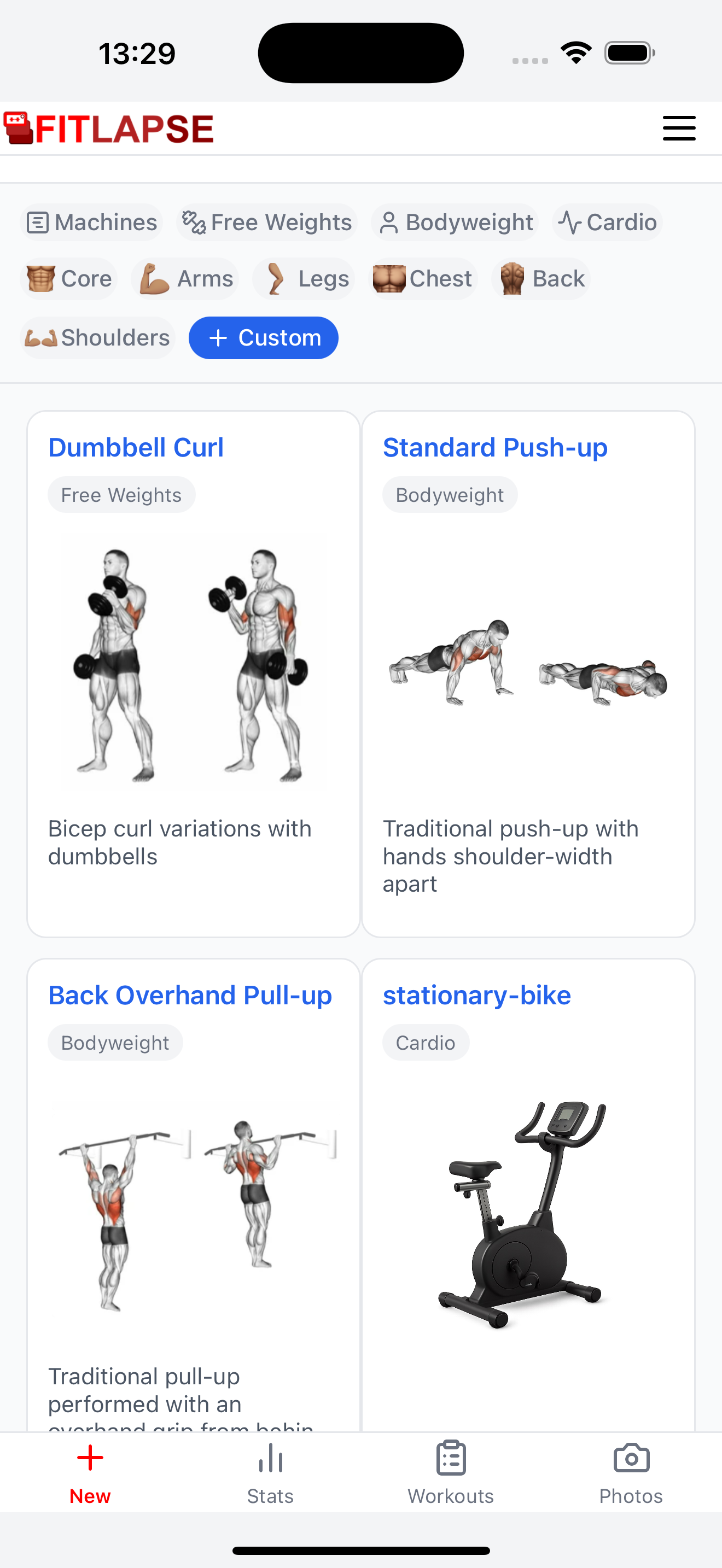
2. Log your sets like a pro
During your workout, Fitlapse lets you log each set with:
- Weight used
- Number of reps
- Perceived difficulty level (😊 😐 😫 🥵)
- Duration timer (for plank-style or timed exercises)
The interface is super fast and designed to never slow you down:
- One tap to complete a set
- Long press to edit
- Quick navigation between exercises and sets
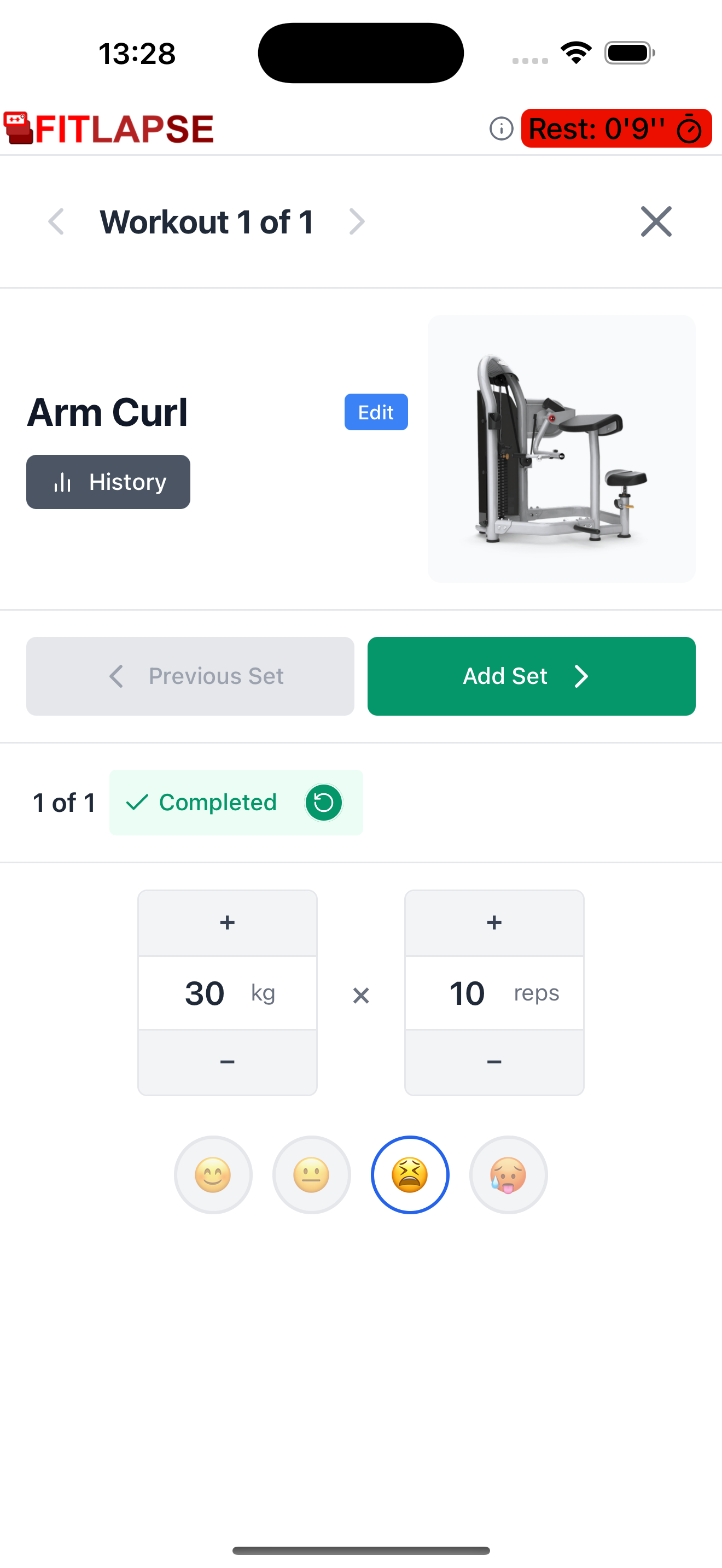
💡 Each exercise can store your history and suggest appropriate weights based on your level (novice, intermediate, etc.)
3. Why it’s better than a notebook or a note app
| Tool | Advantages | Limitations |
|---|---|---|
| Paper notebook | Easy to use | No stats, no reminders, can be messy |
| Note app | Minimal, fast to type | No structure, no filters or history |
| Fitlapse app | Planning, history, fast UI, visual insights | Requires having your phone with you 📴 |
With Fitlapse, you never lose your data. You also don’t have to guess anymore:
“How much did I bench press last time?”
4. Analyze your progress
The app tracks all your data: weight, reps, difficulty, duration.
This lets you:
- See your progress over time
- Spot exercises where you’re plateauing
- Identify skipped or incomplete sessions
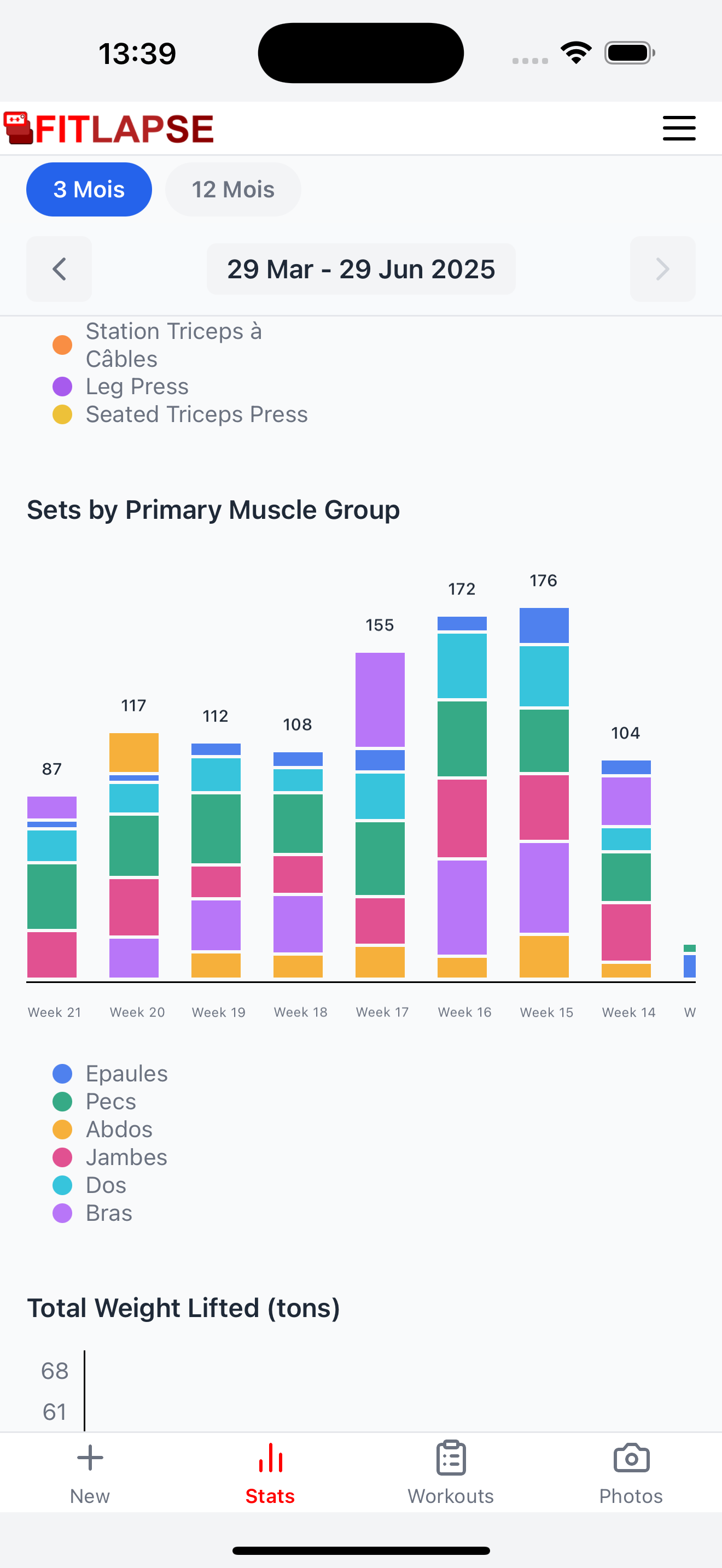
📈 Every exercise shows your best performance, recent sets, and even progress charts if you want them.
And it all works offline — no need for Wi-Fi or cloud sync.
5. Save time and boost motivation
When you have a clear plan, you waste less time at the gym and know exactly what to do.
And with each exercise’s history right there:
- Your previous weight is displayed ✅
- The app can suggest what weight to use next
- Rest timers run automatically between sets
😌 Result: less overthinking, more focus and efficiency.
Conclusion: Who is Fitlapse for?
- 👶 Beginners – to avoid getting lost and follow a simple structure
- ⏱️ Busy people – to get straight to the point every session
- 🧠 Serious lifters – to plan, track and optimize long-term progress
Coming soon…
A YouTube tutorial video is on the way to show how to plan your workouts and track sets in Fitlapse.