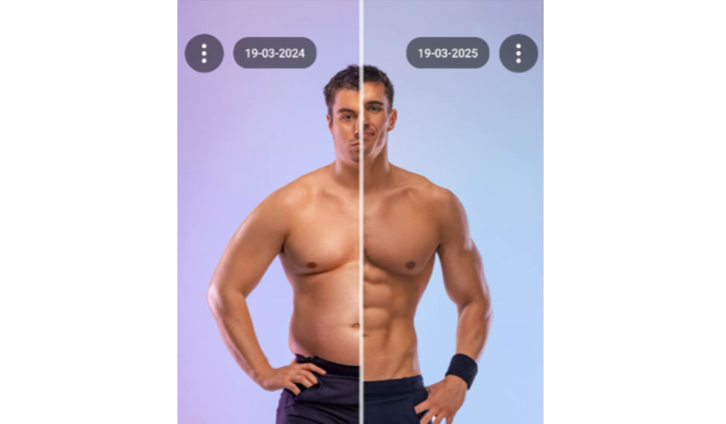Track Your Transformation with Monthly Photos Using Fitlapse
If you’ve ever wanted to visualize your fitness journey—not just feel it—you’re not alone. I wanted to clearly see the changes in my body over the months, so I started taking one picture every month, right from my bedroom.
The result? A striking before/after video showing visible weight loss and muscle gain—especially around the abdominal area. Here’s the result:
How to Create Before/After Photos with Fitlapse
Fitlapse is more than just a workout tracker. One unique feature is its built-in photo tracking mode. Here’s how it works:
- After each workout, you can snap a photo of yourself directly from the app.
- To align perfectly with your past shots, Fitlapse shows a transparent overlay of your previous photo.
- This “ghosting” guide helps you reproduce the same pose, distance, and lighting every time—critical for seeing genuine progress over time.
I used a tripod to hold my phone. Once a month, I’d stand in the same spot, in the same lighting, and snap a new progress photo using the app.
Why It Works
- Consistency: Thanks to the transparent overlay and my tripod, the photos are nearly identical in setup.
- Progress you can see: From month to month, the changes become obvious—even when they’re too subtle to notice day-to-day.
- Motivation boost: Seeing your belly shrink or your abs appear is incredibly rewarding.
Final Thoughts
You don’t need a fancy camera or photo studio. With just your phone, a tripod, and Fitlapse, you can build your own visual transformation timeline. Start tracking your fitness journey today—one picture at a time.
Ready to start yours?